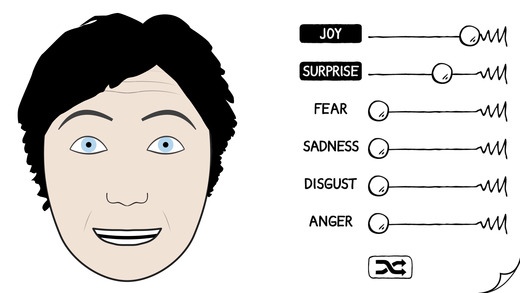Grimace 1.2.4
Continue to app
Paid Version
Publisher Description
Grimace shows you what emotions look like. Pick from joy, surprise, fear, sadness, disgust and anger and set the intensity for one emotion or a combination of your choosing. The facial expression immediately changes to show what the emotion looks like. Facial expressions are the universal language through which we communicate how we feel. They are understood worldwide and hardwired into our brains from birth. For artists, Grimace can serve as reference library for facial expressions. Grimace may help those with Asperger syndrome or other conditions on the autistic spectrum to better understand emotions. It can help anyone become more empathetic by becoming a better observer of their peers. We use a simple comic style and only show facial features that convey emotions. The most important ones are the eyes, eyebrows, the mouth and the wrinkles that form when facial muscles are contracted. We leave out as much as possible so you can focus on these key features and you can see the emotion more clearly. The design is based on the book Making Comics by Scott McCloud.
Requires iOS 7.0 or later. Compatible with iPhone, iPad, and iPod touch.
About Grimace
Grimace is a paid app for iOS published in the Reference Tools list of apps, part of Education.
The company that develops Grimace is Oliver Spindler. The latest version released by its developer is 1.2.4.
To install Grimace on your iOS device, just click the green Continue To App button above to start the installation process. The app is listed on our website since 2013-03-15 and was downloaded 14 times. We have already checked if the download link is safe, however for your own protection we recommend that you scan the downloaded app with your antivirus. Your antivirus may detect the Grimace as malware if the download link is broken.
How to install Grimace on your iOS device:
- Click on the Continue To App button on our website. This will redirect you to the App Store.
- Once the Grimace is shown in the iTunes listing of your iOS device, you can start its download and installation. Tap on the GET button to the right of the app to start downloading it.
- If you are not logged-in the iOS appstore app, you'll be prompted for your your Apple ID and/or password.
- After Grimace is downloaded, you'll see an INSTALL button to the right. Tap on it to start the actual installation of the iOS app.
- Once installation is finished you can tap on the OPEN button to start it. Its icon will also be added to your device home screen.